Download and Installation
RaVi is implemented as a set of subdesigns developed and executable with Hades system (Hamburg Design System), a framework for interactive simulation. For this reason the installation of RaVi includes the installation of the Hades system. You can install RaVi by following the steps below. 1 ) Check the System Requirements The system requirements of RaVi are identical to the system requirements of the Hades system. Hades is written in pure Java and has been tested and is known to run on the following systems and Java virtual machines:
| The submenu and the hyperlinks give further information | ||||||||||
RaVi (Hades) cannot run with the following systems and browsers:
| |||||||||||
2 ) RaVi Versions and Download The download of RaVi is free of charge for the educational and non commercial use. The current ravi version is the version 0.1. For the installation you have to download the files "ravifiles-0-1.zip" and "ravidoc.zip". The file "ravifiles-0-1.zip" contains the Hades system with the extentions made for the RaVi components and all RaVi components (subdesign files). The file "ravidoc.zip" contains the documentation of the RaVi components. Please download the files by using the download links on the right.
| RaVi Version 0.1 ravifiles-0-1.zip ravidoc.zip | ||||||||||
3 ) Setup RaVi At first Create a new directory for the installation, further so-called the "RaVi directory". On unix machines the path of the RaVi directory could look like e.g. "/home/Jane/RaVi". On window systems it could look like e.g. "c:\Jane\RaVi". |
4 ) RaVi Call
The following description assumes, that the Java Development Kit (JDK 1.3.x) or the Java Runtime Environment (JRE 1.3.x) is installed on your system and that the executable "java" ("javaw" for Windows) is registered in your search path.
For starting RaVi (Hades) with the JDK 1.3.x or with the JRE 1.3.x on a unix machine open a command shell and input the commands:
cd /home/Jane/RaVi
java -jar ravi.jar
On Windows system you can just double-click on the "ravi.jar" file in the Windows Explorer. If the double-clicking does not work, open a DOS command shell and try the commands:
cd c:\Jane\RaVi
javaw -jar c:\Jane\RaVi\ravi.jar
If you have started the system successfully, you will see the HADES Editor window like shown in the illustration 1 below.
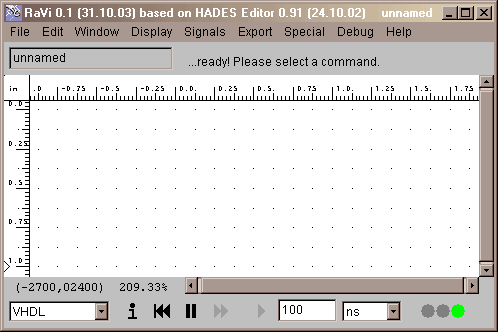
5 ) Loading a RaVi Component
For starting a RaVi component you have to load the subdesign file of the component. This can be done by using the entry "Open..." of the main menu "File" in the HADES Editor window. After the selection a file dialog box will be opened and you can chose the subdesign (e.g. "microprog.hds") in the RaVi directory (see illustration 2). The subdesign files of the RaVi components are placed in the RaVi directory and have the suffix ".hds".
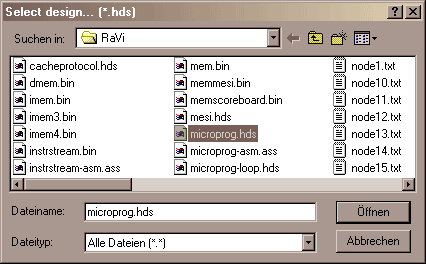
Download Flash Movies
The download of the RaVi flash movies is also free of charge for the educational and non commercial use. For the installation you have to download the files "mesiFlash_new.zip" and "pipelineFlash.zip". The file "mesiFlash_new.zip" contains the flash movie for the mesi protocol and the file "pipelineFlash.zip" contains the pipeline flash movie. Please download the files by using the download links on the right.

